Posts are different than pages and are what makes up the part of your site which changes often. These posts are put on pages in time and date stamped order and so when a new one is created it simply appears above the old ones pushing those farther down the page.
To write posts simply log into your admin panel and on the left side menus click on “posts.” Next click on “Add New” and your post template comes up. The first step is entering a title. Put something in that is descriptive and not too long. Directly underneath that you see the section where you enter content.
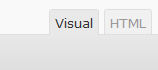 You can enter content in one of two ways, HTML or VISUAL. Select which way you want to use on the right hand side of the content box. You will more than likely always use visual unless you are pasting in You Tube video code or something like that in which case you will want to use the HTML Tab. Since You Tube uses iframes now for their videos you will want to put in all of your content first, format it, then switch to the HTML Tab and paste your video in. Do not return to the VISUAL Tab after pasting in iframe video code or it will disappear.
You can enter content in one of two ways, HTML or VISUAL. Select which way you want to use on the right hand side of the content box. You will more than likely always use visual unless you are pasting in You Tube video code or something like that in which case you will want to use the HTML Tab. Since You Tube uses iframes now for their videos you will want to put in all of your content first, format it, then switch to the HTML Tab and paste your video in. Do not return to the VISUAL Tab after pasting in iframe video code or it will disappear.
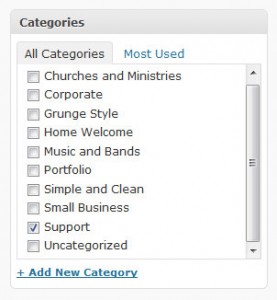 The next step is to choose a category. All posts must go into at least one category. If you need to create a category simply click on the blue link that says “Add New Category.” If you do not choose a category for your post it will automatically be put into your default category.
The next step is to choose a category. All posts must go into at least one category. If you need to create a category simply click on the blue link that says “Add New Category.” If you do not choose a category for your post it will automatically be put into your default category.
You can also choose to add custom fields, tags and SEO options to your post if you wish to do so, however there are other tutorials for those available.
When you are done move to the upper right hand side of the page and hit “Publish.”
